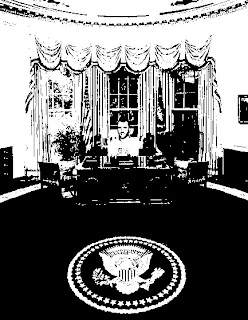 |
For this assignment we had to choose an image to adjust in photoshop. We have learned many different techniques in photoshop, so which one do I choose? Do I do something simple like turning the image from color to black and white? Or do I do something more difficult like color layering? There are so many options to choose from. I decided on a fairly simple technique called copy and pasting. Its procedure is just how it sounds—you copy and paste one image onto another. That is the jist of this technique. Just kidding I am going to explain more in the next paragraph so keep reading. So as I said earlier the process or procedure for this technique is fairly easy to do. What did I do to get my final outcome? Well first, I chose two images. For this photoshop image, we could use other pictures that were not our own. I chose a picture of San Francisco Giants’ closer, Brian Wilson and a picture of the president’s oval office. Ok here we go, I am going to take you step by step through this process. It doesn’t take very long so I might digress a little just to prolong it. No I’m only kidding or am I? I am doing it right now. For real now, here is the step by step process. So, the first thing I did was open these images in photoshop. Next, I clicked on the oval office picture and checked its image size. Then, I did the same thing for the Brian Wilson image. I was in luck because both of the images were the same size and lazy me didn’t need to change them. Next, I clicked on the magnetic lasso tool which is located on the upper left hand side of the page. I used the magnetic lasso to select Brian Wilson out of his original image. My first attempt to get a clean cut Wilson failed; actually it took me a couple of tries to get the perfect outlined copy. After I got the best copy of Wilson that I could get, I went to the edit menu and selected copy. I then proceeded to paste Wilson on the image of the oval office. Then, I chose the edit menu and clicked ‘free transform’ so I could adjust Wilson to the size I wanted. I adjusted Wilson and put him in the president’s desk. Once I was finished with that, I flattened the image so I could put a filter or some other effect on it. Instead of a boring photo filter I decided to put an effect. I went to the image menu, clicked adjustments and chose threshold. I don’t know if we could just do threshold without color layering, but I did because I only wanted that effect. Well, that was the process step by step; it wasn’t too hard or too long to follow, right? |
so brian wilson as president?? i say yes.
No comments:
Post a Comment