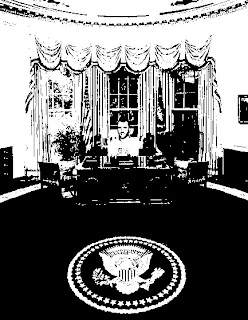Landmarks in Landscape Photography
-Carleton E.Watkins(1829-1916)
>>>wanted to capture grandeur of American West. Opened own gallery in San Francisco in 1858 and after began photographing in Yosemite Valley. His huge photographs were among the first to be made as art.
-Ansel Adams(1902-1984)
>>>also inspired by Yosemite. His photography always tried to capture the experience of being in the wilderness.
Photographing the Landscape
Thinking artistically:
-Composition is one of the most important aspects of landscape photography and viewpoint is the most important part of composition
-explore all variations when setting up a shot
-value is important....images with wide range of tones are more dramatic & those with smaller range are "quieter"...decide what mood you want your photo to have
-try to achieve balance between unity and variety because it creates art that is interesting to look at without being chaotic and disturbing
Camera Settings:
-stop down a lens as far as it will go(it depends on which lens you have)
-smaller fstop means longer shutter speeds (tripod is necessary for clear images)
Light:
-many professional landscape photographers shoot mostly just after sunrise and right before sunset
>>it's because sun is low so shapes and textures are emphasized by side lighting
>>and color of light is warm gold
-in grand landscape photos, direct lighting creates highlights and shadows to make the landscape appear 3D
-for closer shots, direct light gives no detail. Most photographers shoot these on overcast days.
Film:
-detail-oriented images like landscape photos need to record as much info as possible.
>>use 100 ISO to capture all the details
-black and white showcases value, line, shape, texture, and pattern
Lenses:
-as a general rule, landscape photographers prefer to use wide-angle lenses that capture more of the scene.
-for concentrating on details or areas in the distance, some photographers use telephoto lenses
-macro lenses are also useful for getting really close up images...use them for capturing details and small objects when you get very close to them.
Filters:
-using a
yellow filter will help bring out the clouds.
-to duplicate the Ansel Adams look of deep black skies with stark white clouds, use a
red filter
Camera Support:
-TRIPODS are useful to get a sharp, clean image
-can't do this type of photography without one{according to the book}
The Grand Landscape:
- the grand landscape is the "big view" for pictures of the great outdoors--wide open expanses that showcase the majesty of the natural world.
-grand landscapes always include a large expanse of the scene, and wide-angle lenses will give you the wider view that you need.
Landscape Details and Close-ups
-Parks are good source for detail-oriented photos
-Fall's vivid foliage or the vibrant flowers of spring will add color to your photos of landscape details
-Light meters are designed to create an exposure that makes medium or middle gray out of the scene being metered
>>with lighter values, open the f-stop or slow down shutter speed for longer exposure
>>for darker values, close the f-stop or choose faster shutter speed for shorter exposure
Abstracted Elements in the Landscape
-abstracted elements are images composed of lines, shapes, values, and textures
-a good way to turn an ordinary scene into an abstract image is to get really close to the subject and photograph a small part of it
-look for interesting shapes and forms